In today’s digital age, information technology has proven to be an essential tool for enhancing efficiency, communication, and overall administration within organizations, including churches.
Integrating IT church management systems can seem overwhelming, particularly for non-IT savvy members. Where do we begin? Which church management system should we implement? What even is a church management system? These are all very real struggles.
The first step is an awareness, and the fact that you are reading this post means that you already see the need to digitalise. With the right strategies and a gradual approach, your congregation can transition seamlessly into digital systems and reap the benefits of it.
Here are some general guidelines that will help you begin this journey.
1. Identify a Champion
First and foremost, identify a passionate and tech-savvy individual within your congregation to become the “champion” of the transition. This person will work closely with the pastor and possess a strong emotional intelligence to drive change, but yet at the same time identify with the challenges the people might face. This champion should be dedicated to the mission, able to communicate the value of IT systems, and patient in helping others adapt.
2. Begin with Kingdom-Minded Seekers and Early Adopters
Start by engaging with members who are open to embracing new technologies and have a genuine interest in improving church management. These early adopters can serve as ambassadors, sharing their positive experiences with the rest of the congregation and helping others see the benefits of the IT system.
Start with your leaders. Create a culture within the core of your leadership team before rolling it out to the whole church. Getting buy-in slowly and surely from the inside out will solidify the adoption process with a firm foundation.
3. Offer Training and Support
Develop a comprehensive training program to help members become comfortable with the IT system. This may include workshops, one-on-one sessions, or online resources tailored to different skill levels. Continual support should be available for those who need assistance as they acclimatise to the new system. Be patient, identify the fears and resistance to change and slowly but surely address them.
Have an IT Help Desk at your church services equipped with personnel who are ready to help troubleshoot and onboard your members onto the system. Choose people with not only the technical skillset to do so, but also with the empathy to identify with those who find technology challenging. Change is difficult and so we must do our best to identify and alleviate the pain points as much as we can. We will not be able to eradicate all pain points fully but we can help reduce them.
4. Address Privacy Concerns
Privacy is a critical concern when adopting an IT church management system. Be transparent about the measures you are taking to protect members’ personal information. Implement a robust privacy policy, and ensure all members are aware of it. Keep the congregation informed about updates and changes to the system to maintain trust.
Make data protection your priority. While this is not always 100% full proof with the technological climate we are in, we can be quick to acknowledge our lack and even quicker to find ways to improve and rectify any data breaches.
As a church, be sure to go over your privacy policies regularly and make sure you adhere to them like you said you would. This is an issue of integrity and must be upheld with the highest regard.
5. Gradual Implementation
Introduce the IT system in phases, allowing members to become accustomed to one aspect before moving on to the next.
Plan campaigns that will help members get used to different aspects of the new system. For example, when rolling out a new season of discipleship classes, educate your members in a focused and targeted manner about using the new system to sign-up for classes. Introduce and reinforce this new way of sign-up by providing help desks or personnel before and after service to assist. Do this consistently over a period of time until a new habit is formed.
Ensure there is a real life scenario that requires member’s use and interaction with the new system such that it can further enforce how this is a much easier and better way to do things!
6. Continuously Evaluate and Adapt
After implementing the IT system, it’s crucial to continually assess its effectiveness and make any necessary adjustments. Gather feedback from church members, analyse usage patterns, and address any technical or user experience issues that arise. By proactively addressing concerns and fine-tuning the system, you will ensure its long-term success and sustainability.
As administrative users of the system, we can be blind to the user experience of our members, simply because we use the system in different ways. Be open to feedback and to see things from their perspective. This helps you to evaluate the investment made in these systems and determine if it has been worth it or if another system needs to be considered instead.
After all, we adopt systems so that we can serve our people better. So ultimately, their feedback is what’s most valuable.
Conclusion
Transitioning to an IT church management system can be a transformative experience for your congregation. By identifying a champion, engaging with early adopters, offering training and support, addressing privacy concerns, implementing the system gradually and continuously evaluating and adapting, you will empower your church members to embrace this valuable tool. The result will be a more efficient and connected church community that can focus on its core mission: serving God and His people.
At ACTS, we understand the challenges that come with change, so we’re committed to being with you every step of the way. Our support team is dedicated to helping you transit seamlessly into our digital church management system. Reach out to us and discover how we can assist you on this exciting journey.




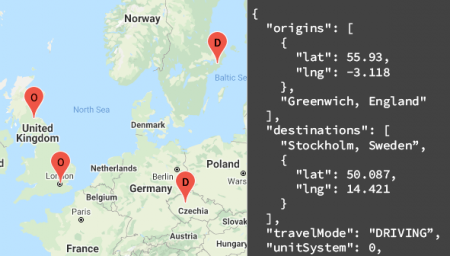

Genny
Very good. I would add trustworthy people not just for the privacy of addresses, but there might be personal information due to prayer request or group needs that arise that they need to know, for the most part is confidential information not to be discussed with the congregation freely.
One other thing is to consider the elderly in the church that may not be tech savvy or even use a smart phone that they do get the vital information they need. Very good as always love you much Genny.